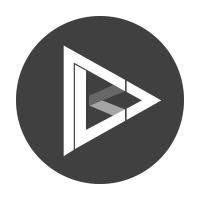Why is this happening?
You're not getting the full color range of colors since its defaulting to video dynamic of 16-255 instead of 0-255.
How do you fix it?
•In the Nvidia control panel choose video section and select Adjust video color settings
• In the section How to you make color adjustments switch to With the Nvidia Settings.
• Choose Advanced Tab and set the Dynamic Range to FULL (0-255).
• In the section How to you make color adjustments switch to With the Nvidia Settings.
• Choose Advanced Tab and set the Dynamic Range to FULL (0-255).